Onsite SEO Checklist For Beginners
For the beginners, negotiating the search engine optimization (SEO) jungle can be a daunting task. Furthermore, there are so many aspects of SEO that website owners need to master; from the way you get backlinks to your site, to the way your words are structured on your page. This is the reason why I have created this onsite SEO checklist for beginners to make the process of optimizing your site for the search engines much easier. SEO is a digital marketing strategy that helps direct organic traffic to your website.
Why does my website need SEO?
Most of the new website owners do not understand the importance of SEO and how it can generate leads. Some of the website owners might already be actively engaged in social media to generate traffic to their site.
Also see: 10 Small Business Website Errors That Drive Customers Away
First of all, I would like to point out that social media marketing and other traffic generating forms of marketing are effective. However, most Internet users use search engines as the primary method of navigating the web and consequently, the most of web traffic is driven by search engines such as Google, Yahoo and Bing.
Also see: 5 Reasons Your Brand Should be on Google+
Think of it this way, search engines are the web roadways, while SEO acts as the sign posts on the road to redirect the traffic to your site.
Now that you have things into perspective, I will present you with a checklist for “onsite” SEO for beginners, that you can personally implement on your website for you to reap the maximum benefits from organic web traffic.
1. Is Your Site Mobile Friendly?
Mobile friendliness or rather responsiveness refers to the ability of a website to display properly in handheld devices in terms of ease of use and navigation. Over the recent past, Google has established that more than half of daily web users are currently using mobile devices to surf the internet.
As a result, Google has announced that it will soon be launching a dedicated mobile index that will get priority over the traditional desktop index. This means that the websites that are mobile friendly will be rewarded by getting a higher ranking while, the ones that are not will be penalized by having lower rankings.
Thus, it is imperative for you not to miss out on appealing to mobile users who currently constitute the majority of web users.
Achieving responsiveness at times can be quite challenging, thus you need to consult your developer on how to go about it. However, it is far much easier to accomplish this using content management system (CMS) such as WordPress.
2. Use Google Keyword Planner To find Relevant Keywords
First you need a tool to help you find keywords relevant to your niche. Such a suitable tool is the Google Keyword Planner. This tool will help you establish the most searched for keywords, to help choose the best ones to target.
3. Use Keywords Appropriately
Having found the right keywords, you should ensure that your page URL includes your desired keyword. Ensure that you also use the Keyword at least once in an H1 tag, at least once in the subhead tags and several times within the body.
Also include the keyword in the first paragraph; Google rewards early use of keywords because it reduces the search time. Be careful not to ‘stuff’ the keyword because it might get detected as spam; the article should read naturally, and keyword should be just part of the flow of the article.
4. Are your Images and Videos Optimized?
It is important to add images and videos on your web page to not only make it appealing to the readers but can also be an effective way to drive traffic to your site through image and video search in the search engines.
It is important to note that Google and other search engines cannot visually recognize images or videos; they rely on the text descriptions of the image in the alt tags and file titles.
You need to name and describe your images and video files appropriately, by making the words as descriptive as possible.
Remember to add a descriptive “ALT” tag preferably with the keyword within the description.
The title the image or video file should also reflect what the image is all about, and should be clear and concise.
5. Do you have Relevant Internal and External Links?
For you to have effective on page SEO, it is important to include internal links early in your page because it reduces the bounce rate, thus enabling the visitors to navigate through various pages in your site before leaving your site.
The bounce rate is a critical factor that Google uses to determine your page ranking. Also, include at least 3 internal links in your post which will further help the search engine to crawl and understand your website.
Finally, include outbound links to relevant, authority sites to give your content more credibility; you might also get these sites to link back to your site.
6. Do you have social media distribution?
I had earlier mentioned that social media is a powerful lead generating tool. You should keep sharing links of fresh and informative content across a multiplicity of social networking platforms.
The most recommended social media networks to share your content include, Facebook, Twitter, Google +, Pinterest, Instagram, Linkedin among others.
Whether it is displayed on your company’s Linkedin profile, or re-tweeted, recommended, and re-distributed by someone else, the social media strategy has the capacity to create backlinks that multiplies the possibilities higher traffic to your site.
7. On Page Word Count
This aspect doesn’t often come up in many onsite optimization discussions. It is either people underestimate its capabilities or are not aware of it.
Longer content pieces preferably above 500 words tend to rank much better in the search results because the search engine perceive it a more relevant rich content.
8. Content Quality
Content quality is paramount for you to have a high ranking. Even if you use all the tricks in the book to get people to come to your website, you will have a very high bounce rate if you do not present the viewers with fresh, relevant, original and informative content and consequently poor ranking.
The bottom line is onsite SEO may seem somewhat like rocket science for the beginners. But with the above checklist, it is clear that you just need to understand a few basics of how search engines work and in no time, you will be able to transform your website into a lead generating tool through organic SEO.
References
http://www.hobo-web.co.uk/seo-tutorial/
http://www.businessinsider.com/10-basic-seo-tips-everyone-should-know-2010-1?op=1/#oid-flash-6
Click to access search-engine-optimization-starter-guide.pdf
https://moz.com/beginners-guide-to-seo



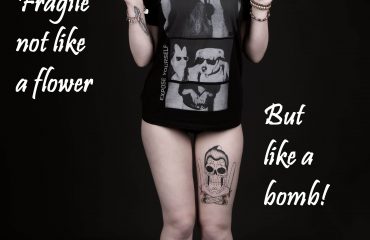


[…] Also read: Onsite SEO Checklist For Beginners […]
If you want your website to be on top, you should think about SEO. It’s one way to help you receive the traffic and search engine position you want. I think this information is helpful.
Hey there deliah!
Hi, talk to me.
… [Trackback]
[…] Read More Infos here: thelocco.com/magazine/2202-2/ […]