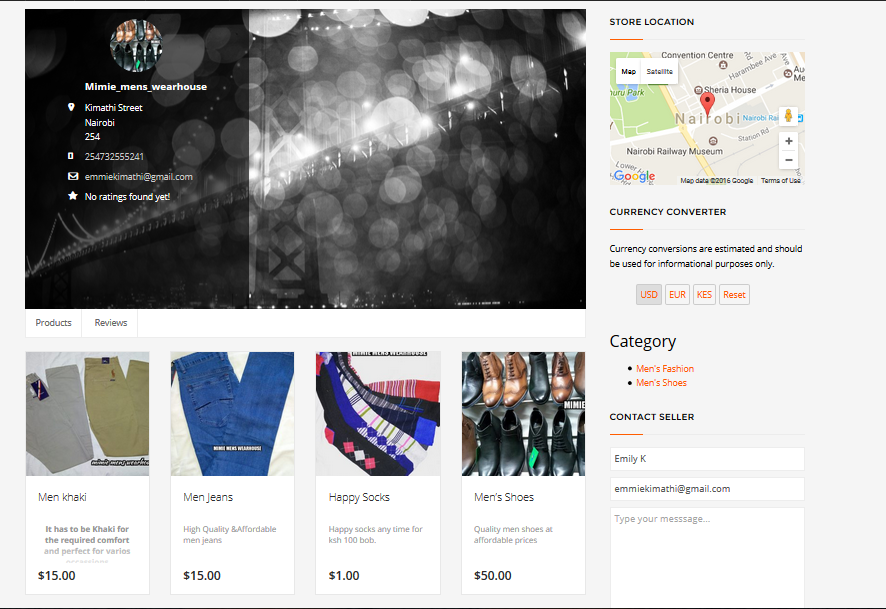How To Set Up Your Shop at thelocco Marketplace
Wednesday, 14 December 2016
Once you have registered as a seller; you will be redirected to the dashboard of your new shop. If not automatically redirected, click on ‘My Store’ on the top right corner of the screen; you will now be redirected to your shop’s dashboard. If you have not yet creates your store see How to Become a
- Published in Sellers Guide
How Become a Seller at thelocco
Tuesday, 13 December 2016
To become a seller at thelocco marketplace, you need to first create a store. A store is a single shop where all your items on sale are displayed. Creating a store/shop is as simple as creating an account: Visit: https://thelocco.com On the top right corner select the ‘Create Your Store‘ button. You will be redirected
- Published in Sellers Guide